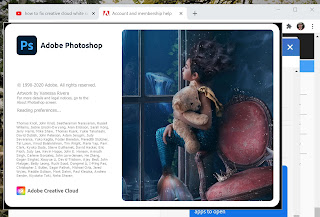Color_Basics
Understanding color There are many ways to experiment with and apply color to your artwork in Illustrator, Photoshop and InDesign. As you work with color, it’s important to keep in mind the medium in which the artwork will be published, such as a print piece or a website. The colors you create need to be described in the correct way for the medium. This usually requires that you use the correct color mode and color definitions for your colors. The first part, color modes, will be described next. Exploring color modes Before starting a new illustration, you should decide which color mode the artwork should use, CMYK or RGB . • CMYK —Cyan, magenta, yellow, and black are the colors used in four-color process printing. These four colors are combined and overlapped in a screen pattern to create a multitude of other colors. Select this mode for printing (in the New Document dialog box or the File > Document Color Mode menu). • RGB —Red, green, and blue light are added toge